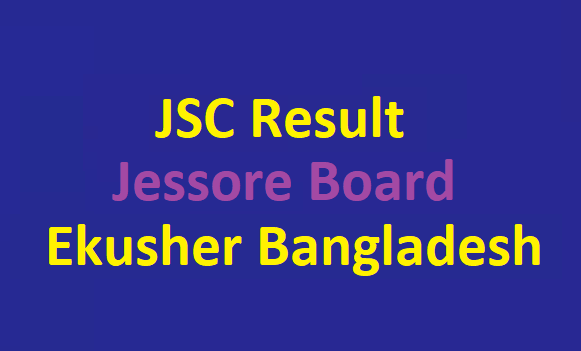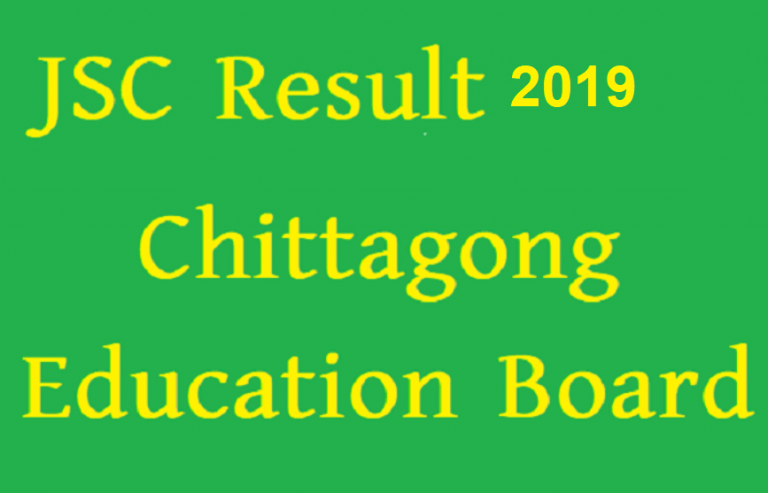Jessore Education Board JSC Exam Result 2019
Welcome, all Jessore board students 2019 to learn how to check your JSC Result 2019. Jessore is the largest board in Bangladesh it was established in 1963 in Khulna division, currently, it is providing Education Service of Junior School Certificate (JSC), Secondary School Certificate (SSC) and Higher School Certificate (HSC).
Many students enroll in junior school certificate (JSC) through the Jessore education board. Junior school Examination certificate is a very crucial public exam for all students who undertake it. Therefore, it is very important for students, teachers, parents, and guardians to know how JSC results could be accessed via a mobile phone application, mobile phone SMS and online. To learn more details of each means of accessing the JSC Result 2019 Jessore Education Board clicks on this link Jessore Board JSC Result 2019, reads the whole content and follows the instructions correctly. We hope this guide will make access to the results simple and fast. We are giving you all the methods with an example. You can pick any of the methods stipulated below and use it to check your results. Click here for more: Jessore Board JSC Result 2019
How to Check Jessore Education Board JSC Exam Result 2019 via SMS:
There is still a large number of people in Bangladesh who cannot get access to internet services. Most students and parents find mobile SMS very convenient. It is very simple unlike online Internet means; there is no internet connection and high-end mobile phones needed. SMS system operates on any mobile phone and any SIM operator.
Thus, Jessore Board has come up with means for all students, guardians, parents, and teachers who don’t have an internet connection to access JSC results via SMS. To know your JSC Result 2019 Jessore Board by SMS kindly go through the following steps: First, go to mobile message option, type your examination name followed by three letters of your board name then type the examination, student board roll number, type student passing year and finally send SMS to 16222. See here Jessore Board JSC Result 2019. In a moment, you will get the message with the Jessore Board JSC Result 2019. Below is a sample of SMS format you are to use:
In your mobile message option type;
Your Exam type: JSC.
Type JES.
Your board Roll Number.
Passing Year.
Sent to 16222.
Instructions to be followed while Checking JSC Result via SMS
The user has to send the SMS in the proper format.
Send SMS after the results have been announced officially only.
One board Roll number is valid for one SMS and in case you give more than one board roll number, the SMS becomes invalid and you will not get any result.
The SMS charges will include VAT, SD and SC charges.
How to check Jessore Board JSC Result 2019 online.
JSC results checking online is most favorite among many people because it is very easy and fast. The number of people using the internet is increasing at a very high rate and thus we have a guide to help examine students, teachers, parents and guardians who can access the internet through mobile phones and computer internet on how they can access JSC student’s results through internet. To access the JSC results use the following official websites: educationboardresults.gov.bd and on www.eboardresults.com.After opening the official website you should follow the following procedure:
Step 1: Open a browser and go to educationboardresults.gov.bd
Step 2: Select Examination JSC/JDC
Step 3: Choose Year 2019
Step 4: click Board as the name of your education board. For JSC Result 2019 Jessore Education board, select Jessore.
Step 5: Put your board Roll Number
Step 6: Give your Reg. Number
Step 7: Input the Captcha (Example: 0 +2 = 2)
Step 8: click the Submit button
Below is how the official website tab looks like.
Get JSC Exam Result Jessore Education Board using Android and iPhone applications.
The use of an android phone application is also a very good alternative means of accessing Jessore Board JSC Result 2019. Many examined students, teachers, parents and guardians now have iPhones and Android phones. The use of iPhone and Android applications is a very popular means of performing various internet services because it is very fast and reliable. Therefore, it is important to give you a systematic guide on how to get the Android and iPhone application system, installation and how to use it to access JSC results. To get the details on how to use android and iPhone application you can follow the following procedure given below for your reference and check the results in the process:
Step 1: Go to the official website www.educationboardresults.gov.bd/ and click on “Android App on Google Play” black color button given at the end of the page or on your phone launch the google play store app.
Step 2: On the search tool, type the JSC results Education board and tap on the install option.
Step 3: Once the application is installed on your mobile, launch it.
Step 4: Click on the view results button from the application.
Step 5: Give all the details like Examination (JSC), Board (Name of your Board: Jessore), Year (2019) and your board roll number.
Step 6: click on the submit button.
Step 7: JSC result in 2019 will be displayed on your mobile screen with all your details. For more click here Jessore Board JSC Result 2019.
For iPhone users you will use the app store to download the application via the above-indicated links once it has finished downloading and installing the procedure of using it is just like the one in android phones from step 3.
Through this means, the examined students, teachers, parents, and guardians can access their Jessore Board JSC Result 2019 using the Android App. There are also other unofficial and private android application that provides Bangladesh examination results. However, we advise you to use only the official application to access your JSC Results 2019 Jessore Education board exam result.
All these three methods are means, which examined students, and all other interested parties can use to access their JSC Results 2019 Jessore Education board exam easily without any difficulties. For more information about this, check this link, Jessore Board JSC Exam Result